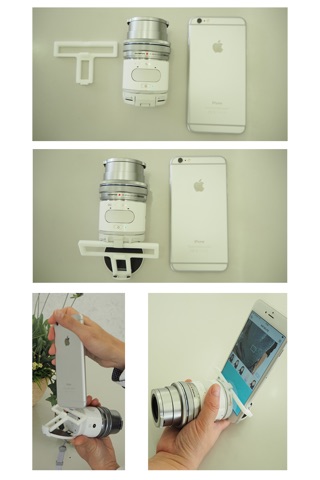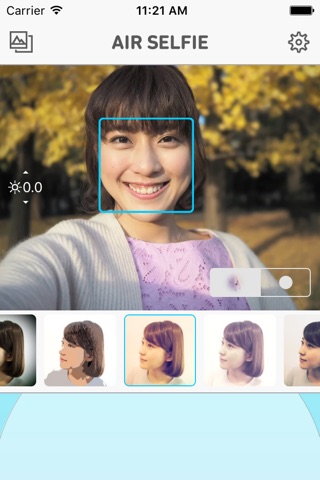AIR SELFIE for OLYMPUS AIR app for iPhone and iPad
Developer: Olympus Corporation
First release : 22 Sep 2017
App size: 0 Bytes
AIR SELFIE is an iOS app that takes a selfie with OLYMPUS AIR A01 via Wi-Fi.
* Hold a pose and take a quick selfie at any scene with your family, friends and anyone, not only for you alone.
* No experience or knowledge of an interchangeable lens camera is needed. Snap a high-quality selfie and improve your social media images.
1) Before taking a selfie
* Connect iPhone to the camera via Wi-Fi.
* Special iPhone holder lets you grip the camera safer and snap a selfie easier. Of course, the app and camera are enough to take a selfie. See “PLAY AIR” website (https://opc.olympus-imaging.com/playair/) for how to purchase and details of the holder.
* Launch the app, and insert your iPhone to the holder.
2) Adjust camera’s settings
* Swipe left and right on the live view image to change the camera’s art filter. An icon bar below the live view image has the same function. Swipe up and down to change the brightness of the image to be taken.
* Two selection buttons on the bottom-right corner of the live view image switch the depth of field. The shallow button, on the left, narrows the depth of field to defocus the background. The deep button, on the right, widens it.
* Tap the half-circle area below the live view image to flip the live view image horizontally. This works the same as the mirror mode setting.
3) Snap a selfie
* To release the shutter, push the shutter button on the camera, or long press the live view image.
4) Share your selfie
* A preview image is shown on the app if preview setting is not set to off, and the camera takes a photo successfully.
* The preview screen has two buttons on the right side of the title bar. The left button downloads the image from the camera, and the other shares it via various internet services.
5) Configure detail settings
* Settings screen appears by tapping the button on the top-right corner of the shooting screen.
* The following items can be configured in the settings screen: camera power, self-timer, sound, preview, mirror mode, face detection, download size,depth of focus (F number), and aspect ratio.
* Only selected Art Filters are displayed on the icon bar below the live view image.
* Favorite hashtags may be added automatically to your post for social media.
Details are described in user guide. The user guide is shown if the camera is connected to your iOS device and you tap “?” button on the top of the setting screen. If camera is disconnected, “?” button is displayed on the splash screen.
Do not use this app outside Japan.
AIR SELFIE is NOT an official app for OLYMPUS AIR A01, but an app created from the OPC Hack & Make Project, which opens Olympus technology in order to blaze new trails in photographic experiences along with developers, creators, and users. Please carefully read the license agreement linked to this page before using this app. You are only permitted to use this app if you agree with the license agreement.
This Privacy Policy describes the policy of Olympus Corporation (“OLYMPUS”) in connection with user information (ex., but not limited to, the photographed pictures by LICENSEE, collectively “User Information”) that LICENSEE collects through licensed sample application “AIR SELFIE” (detail license terms are defined in “AIR SELFIE LICENSE AGREEMENT”).
1. OLYMPUS does not participate in the contents of User Information by any manner. Therefore, OLYMPUS shall not take any responsibility, regardless of reason, regarding any damages of User Information.
2. Except as provided herein, the provisions of the AIR SELFIE LICENSE AGREEMENT shall remain unchanged and in full force and effect.